Pro/Con of Private Routers (Operating Systems)
The router you get from your ISP is designed to spy on you.

Spying
The router you get from your ISP is designed to spy on you. It knows which devices are sending which traffic and what guests are connecting to it. If you don’t use a VPN every second, then when you take the VPN down, you’re vulnerable to hackers first hacking the router, to then install malware on your devices (phones/laptop). For example Wikileaks shows the CIA loves to do this
Ok, so how do you get a “private” router?
New Operating System
A privacy router is just regular hardware with a new operating system. But not all hardware supports flashing a new operating system. So either check the manufacturer’s website, or just ask their support “what routers let me flash my own firmware?”. Then just like a stock Android phone being “DeGoogled”, you flash on a new operating system.
List
The following list goes over SOME of the more popular open source router operating systems. It’s not complicated, the operating systems are grouped into “home router” or “firewall”. The firewall is faster and more secure, but costs a little more and is harder to setup. We used images as EXAMPLES of what the hardware MIGHT look like that you choose to put it on. But there are many others not pictured!
DD-WRT
Type: Home Router w/ WiFi
Pro: This OS can be flashed on many home routers including Netgear and Asus. It’s fine for just routing traffic and it has WiFi. Support on forums is great, they are nice and friendly. A VPN can be put on it but…
Con: These home routers are much slower for VPNs to be put directly on the router. Also the DD-WRT website is volunteer run, so it often will be dated for your model. You’ll have to post on their forum asking for the new version.
Solutions: Use WireGuard instead of OpenVPN on home routers. If the 2-minute logging of WireGuard concerns you, then a home router isn’t for you and get a firewall.
OpenWRT

Type: Home or Travel Router w/ WiFi
Pro: This is similar to DD-WRT, but also has a Tor option. OpenWRT also can be flashed on travel routers (Glinet routers or Rasberry Pi). This could go on larger routers.
Con: For VPNs, it’s a more complex setup than DD-WRT, and not worth it in my opinion unless you are doing a travel router or Tor. Only do Tor if you have fast internet to begin with, otherwise it’s unbearable. Support on OpenWRT forums sucks, these guys are rude.
PfSense

Type: Firewall WITHOUT WiFi
Pro: Enterprise Grade Firewalls have a higher level security than home routers and the ability to handle better hardware for VPN speed. Netgear runs this and they spend a lot of development. Firewalls are much better than home routers with their features and barely more expensive now. The costs for firewall hardware have come down significantly and are now in the $200 or under range! Support on pfSense forums is average.
Con: The free open source version is being phased out for a paid version. 2nd con is that pfSense takes more time to setup and learn than the others on the list. Remember, hardware firewalls don’t have WiFi. So you’ll need to do:
pfSense → DD-WRT or OpenWRT for WiFi.
OPNsense
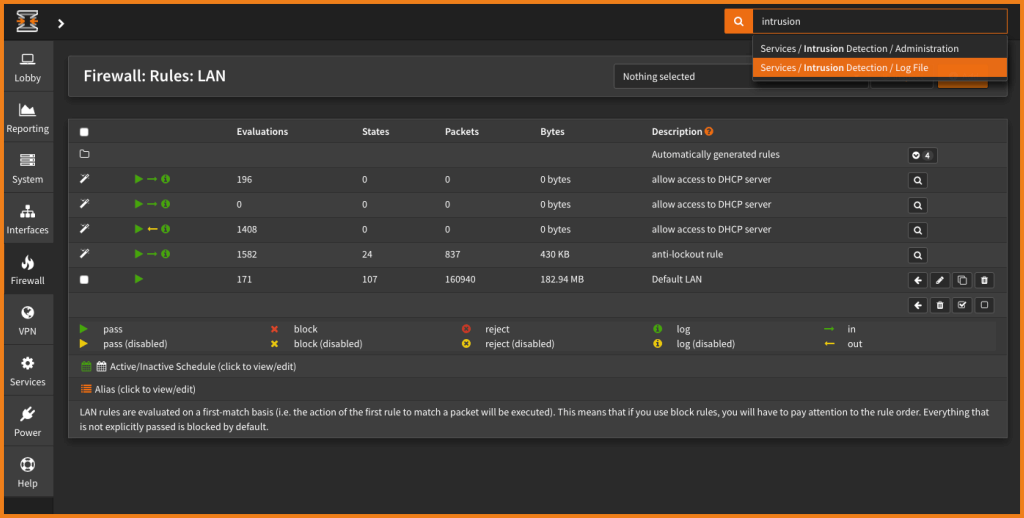
Type: Firewall WITHOUT WiFi
Pro: This is a fork of pfSense, but more consistent with the open source/freedom aspect. This is my current recommendation as pfSense slowly shifts to a paid model . All the same pro as pfSense.
Con: Firewalls still mean you’re doing more learning than home routers. OPNsense redid the GUI from pfSense, so if you’re coming from pfSense then they created pointless learning work for similar features. Development wise, Less money is spent on OPNsense than pfSense.
Conclusion
If you want help with configuring or flashing your router, then reach out to us. Don’t accidentally brick or ruin your router. Save yourself hours of headache and hassle, and get the advanced configurations you need for VPNs/Tor, advanced security, and anonymity.
If you really want to learn and take your privacy to the next level, subscribe to our new content via: Podcast RSS, Session list, Nostr, Bastyon, Article RSS, or join the Signal Group
Related Posts
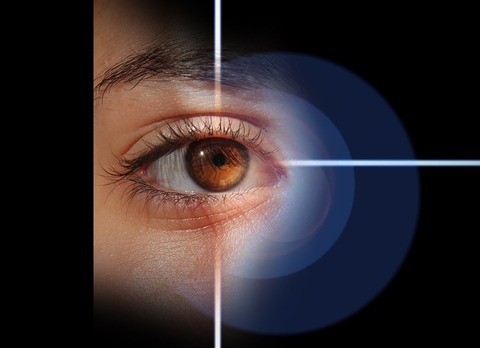
Decloaking VPN traffic: New critical vulnerability
This allows the ISP or local router to see the VPN traffic by abusing your router
[SP]
May 7, 2024

GL.inet Travel Routers: Private or Tyranny?
One of our readers asked “Is it okay to use GL.inet routers?
[SP]
Dec 23, 2023

How to Hide Your Location from Cell Towers
Without this guide, they can see who you’re standing near and where you live.
[SP]
Oct 17, 2022